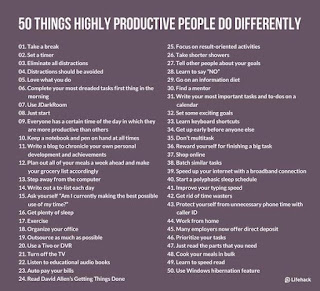If there is a meaning in life at all, then there must be a meaning in suffering. Suffering is an ineradicable part of life, even as fate and death. Without suffering and death human life cannot be complete
Sunday, 2 August 2015
Monday, 27 July 2015
SEO Secrets
Get New Thinks present SEO optimization Book read it...
https://books.google.co.in/books?id=5jEApOGju_QC&lpg=PP1&dq=Off%20page%20optimization%20Error&pg=PP1#v=onepage&q&f=false
https://books.google.co.in/books?id=5jEApOGju_QC&lpg=PP1&dq=Off%20page%20optimization%20Error&pg=PP1#v=onepage&q&f=false
Saturday, 18 July 2015
Thursday, 9 July 2015
I have Completed Google Analytic Exam
Saturday, 4 July 2015
Thursday, 2 July 2015
Listen J-Star Song NA NA NA on Bhangra remix
Wait is over. Check and do #Bhangra over #JSTAR #NANANANA #DHOLMIX
https://www.youtube.com/watch?v=qpG7IioJJBM
https://www.youtube.com/watch?v=qpG7IioJJBM
Aj Bhardwaj Shows :- A Peek at McCune Masterworks Historical Replicas
Creative and Technical Wizardry - A Peek at McCune Masterworks Historical Replicas
Many people are unaware of the intriguing story behind McCune Masterworks, a producer of commissioned historical replicas and recreations, artworks and limited edition musical automata. It wouldn't exist today without McCune Design, its sister company, which has enjoyed a long, illustrious history in Hollywood and across many other creative industries. McCune Design was founded by acclaimed special effects designer Grant McCune, who rose to prominence for his work on the original Star Wars movie. McCune received an Academy Award for Best Visual Effects for that work, and his commitment to perfection and creativity continues to be evident in the masterpieces that are created today by McCune Masterworks.
McCune's approach to miniature visual effects spread quickly across the film industry, and his creations were featured in many additional films, including Spaceballs, Die Hard, Caddyshack and Star Trek: The Motion Picture. McCune was nominated for an Oscar again for his work on the latter. His company went on to produce works for major motion pictures like Batman Forever, Rambo, Iron Man 2 and X-Men 2, among others. All of these accomplishments cemented McCune Design's position as one of the leading visual and special effects companies in the industry, and it laid the groundwork for what was to come later: McCune Masterworks.
McCune Masterworks was formed in response to high demand for the beautiful pieces created by McCune Design for major films. Discerning collectors clamored for their very own showpieces, and the talented team behind McCune Design decided to form the sister company to provide them. From the start, McCune Masterworks attracted talented, experienced artisans who were passionate about their work. This is reflected in the exceptional quality and attention to detail that is evident in every piece. Today, the company is enjoying more success than ever, and its latest creations -- The Turk 2015 and Civil War Interactive -- are enjoying a lot of acclaim and fanfare.
Unlike its sister company, McCune Masterworks isn't involved in creating special and visual effects for the film industry. Rather, it focuses exclusively on crafting limited edition gifts, custom home furniture, one-of-a-kind functional art and historical recreations and replicas. The latest creations fall into the last category, and they are already enjoying a lot of buzz among history buffs and collectors alike. The company, which continues to be family owned and operated, develops and designs these creations at the historic McCune facility to this very day, and they continue to charm and thrill anyone who is lucky enough to lay eyes on them.
Civil War Interactive
Civil War enthusiasts are chomping at the bit to purchase this beautiful piece, which depicts the famous battle between the Union-helmed Merrimac warship and the Confederate Monitor. As one of the best-known maritime battles of the 19th century, the event lives on in history buffs' and historians' imaginations. McCune Masterworks' recreation is more than just 1:300 scale models of the two famous battleships. An interactive and immersive piece, it features sound effects, visual effects, controls and more.
The optional case in which the replica can be housed boasts the label "Reign of Iron." Many aspects of the piece can be controlled by whoever owns it. For instance, owners may switch the setting from nighttime to daytime in reflection of how long the intense battle continued. Cannons and turrets on the Monitor can be manipulated in a number of ways. Plumes of smoke are illuminated by bright laser beams, making the scene all the more dramatic and exciting. The level of detail that went into crafting this piece is remarkable, and it is sure to make a welcome addition to the collection of any history buff or Civil War enthusiast.
The Turk 2015
The Turk was a mechanical chess playing automaton that puzzled some of the most illustrious minds of the day. An incredibly lifelike, full-size animatronic figure played chess against real humans and managed to come out on top every time. At the time, few could understand how a lifeless creation fared so well against some of the most talented chess players of the era. As it happened, the table below concealed a real person, who also happened to be a chess whiz.
McCune Masterworks has brought The Turk back with The Turk 2015. A life-size replica of the original, the classic edition can also be operated by a human hidden within the desk below. The contemporary edition takes things a step further with a pre-programmed chess database that's capable of executing the right moves regardless of what its opponent does. In these modern times, people are more likely to guess that an actual human is somehow operating the automaton. However, many more are likely to be stumped by the contemporary edition and are sure to be shocked to discover that no one lurks in the desk below.
The two latest masterpieces by McCune Masterworks are more than worthy of the amazing legacy of Grant McCune. They reflect the fact that the company continues to strive for excellence with every piece it creates. Collectors, history buffs and others are sure to appreciate the amazing attention to detail and incredible effects that are featured on these and other works by the talented artisans employed by this famous company.
How to pick the best AC power supply
The power supply is perhaps the most misunderstood aspect of performance in a system. Most people look at wattage alone in order to determine the power that the supply contains when the truth is much more nuanced. Higher wattage does not always mean a better power source.
On the other hand, some people tend to believe that the power source that comes with the system is automatically correct. This is not always true, but since power sources do not get as much attention as graphics cards or other sexy components, the problems that incorrect power sources cause are not always fixed in a timely manner.
There are no definitive measures on how to choose the correct power supply for your system. However, there are some indicators that can provide you with circumstantial evidence of the quality of a power source.
First of all, make sure you have a power source from a reputable company. Cheap power sources give you exactly what you pay for – even power sources that are marked similarly to brand-name power sources will not perform with the same accuracy or precision.
You will always be able to tell a reputable company by the warranty that they provide you. Every power source should come with a guarantee for performance for the first few months at least. If you are having trouble researching reputable power source companies, Corsair, Seasonic, and Antec are three companies that you can depend on in a pinch.
Higher-quality power supplies are almost always heavier than their less reputable competitors. High-quality supplies need the weight for extra capacitors as well as for chokes and other internal components. There also needs to be some weight allocation for the heat dissipation mechanism. Power supplies that are able to get rid of heat more readily will perform at a higher level for a much longer period of time.
Contrary to what you may believe, a larger cooling fan that moves more air at a faster rate will actually cause less noise than a smaller fan. Do not judge the heat dissipation capabilities of a system by the amount of noise that it makes.
One of the main things that you should check with your power supply is the pinning system that comes with it. This is what will make your power supply compatible with your system as a whole; no matter how durable your power supply may be, if it does not fit the rest of your pins, then you will not be able to connect it.
The wattage ratings that are advertised on most power supplies is the peak power that a supply can provide. What you are actually looking for is the consistency of the power supply, not the peak power. For the best way to determine your consistent power supply, you should definitely invest in a power supply wattage calculator. You will only have to make this investment one time, and it can be used for virtually every power supply that you have to purchase in the future.
Follow me on;- https://ajbhardwaj.wordpress.com/
Wednesday, 1 July 2015
How Apple Is Changing the International Data Roaming Game
Instantly connect to a local data network in more than 90 countries and territories
Data roaming was once one of the great pain points of traveling. Slowly, but surely, it is easing up—and perhaps going away all together. A short history, for the uninitiated: first, the EU proposed legislature to end roaming on the European continent by 2017 (a bill that was just approved today). Then T-Mobile made it free to roam in 120-plus countries (sluggish network speeds be damned). A third development was the perhaps quietest—Apple launched a technology called Apple SIM poised to instantly connect travelers with local data networks the second they touched ground in an international country. The only catch? They didn’t have any significant telecom partners available when the technology deployed, so the development flew largely under the radar.
Until today, that is. This morning, Apple and GigSky have announced a partnership that includes the ability to instantly connect to a local data network in more than 90 countries.
For now, the technology is limited to iPad—AppleSIM has been coming pre-installed on iPad Air 2 and iPad mini 3 models with WiFi + Cellular capability (and have been since that model debuted last year). They’re also available at Apple stores for a mere $5 if one isn’t already in your device. Not sure whether you have one already? Simply pop out the SIM card and see if there’s an Apple logo on it.
Now there’s only one caveat that remains: at this point, Apple could confirm no plans to bring the technology to iPhone. But perhaps a year from now, we’ll have another surprise to report on that front.
This article originally appeared on Travel + Leisure
Follow me on;- https://ajbhardwaj.wordpress.com/
Aj Bhardwaj Shows 10 Most 'Hidden' Gmail Features You Must Useful Ever
Gmail is available across all your devices Android, iOS, and desktop devices. Sort, collaborate or call a friend without leaving your inbox.
Here's over to 10 Gmail Labs features you should enable right now.
Undo send
We've all been there: You spend half an hour writing a strongly worded letter, hit send, and realize you probably shouldn't have done that. Thankfully, Gmail's Undo Send feature — available in Gmail Labs — is there to save you from yourself.

After sending an email, Gmail will wait a predefined number of seconds (5, 10, 20, or 30, configurable in Gmail's settings) before sending. During this period, you can hit the "Undo" button to take back your mistake.
Even if you don't foresee needing it, it's a lot better than yanking out your Ethernet cable, so you might as well keep it around just in case. I use it far more than I'd like to admit.
Custom keyboard shortcuts
We love keyboard shortcuts. It's no secret. The shortcuts in Gmail are some of our favorites, allowing you to ninja your way through Gmail with just your keyboard — and they even add a few every once in a while.

However, if you don't find Gmail's default keybindings very intuitive, the Custom Keyboard Shortcuts feature — available in Gmail Labs — lets you customize your own shortcuts from Gmail's Settings page.
Preview external services in messages
Gmail has quite a few labs that let you preview things like videos, documents, voicemails, and images in emails if they're sent from certain services. For example, if one of your contacts sends you a message with an address in it, the Google Maps Preview Lab will automatically show you that address on a map.

There are also preview Labs for Google Voice, Yelp, and Picasa if you or your contacts use those services.
Auto-advance
If you cycle through a lot of messages at once, it's probably really annoying that Gmail takes you back to the inbox whenever you delete, archive, or mute a conversation.

The Auto-advance feature, available in Gmail Labs, lets you choose what Gmail does in this situation, so you can go straight to the next (or previous) email whenever you delete or archive a message.
It's small, but a good time saver and a fix for a pretty big annoyance.
Unread message icon
Gmail's tabs might light up when you have new messages, but if you want a quick glance at how many unread emails are in your inbox, Gmail Labs' Unread Message Icon will do the trick.

It's perfect for keeping Gmail in a pinned tab, but make sure it doesn't distract you: after all, you shouldn't be answering email as soon as it comes in. So if having it on tempts you to constantly check your inbox, keep it off.
Send & Archive
Just head into Gmail's General Settings and click the "Show "Send & Archive" button in reply" radio button. From now on,

when you're composing an email, you can send your message and archive the thread in one fell swoop-keeping your inbox clean and tidy.
Apps search
If you use Google Docs or Google Sites, Apps Search (available in Labs) is a great feature that extends Gmail's search capabilities to those two apps. That way, when you search for something in Gmail, it'll also bring up matching search results from Docs and Sites below the Gmail ones.

That way you can do all your Google-related work in one, consolidated tab.
Default 'Reply All'
Arguably the most controversial feature of the bunch, this lets you set your default reply action to "Reply All" instead of "Reply". Often, when multiple people are involved in an email thread, one person will break off by accidentally hitting the "Reply" button instead of "Reply All", and then everyone else misses that part of the conversation.

Save yourself from being that person by tweaking this option in Gmail's general settings. On the occasions you want to reply just to one person, you'll still be able to do so by hitting the drop down menu next to the Reply All button.
Canned responses
If you find yourself doing a lot of repetitive typing, the Canned Responses lab will save you serious time. Enable it in Gmail Labs, type in the messages you find yourself sending over and over again, and then send them in the future with the click of a button. You can even send them automatically using filters, which makes for a useful vacation responder.

Note also that you can use OS-wide text expansion if you need to do this outside of Gmail — though Gmail's canned responses can be used no matter what computer you're on. They're even available on your phone.
Quick links
While features like starred messages and Multiple Inboxes are great for accessing oft-needed labels or messages, Quick Links can access just about anything, right from Gmail's sidebar.

Once you enable Quick Links in Gmail Labs, you'll see a box on the left, in which you can add one-click access to any bookmark able URL in Gmail—including saved searches, specific messages, labels, or anything else.
You can just use them as a handy grab bag of links, or even turn them into a killer to-do list.
Here's over to 10 Gmail Labs features you should enable right now.
Undo send
We've all been there: You spend half an hour writing a strongly worded letter, hit send, and realize you probably shouldn't have done that. Thankfully, Gmail's Undo Send feature — available in Gmail Labs — is there to save you from yourself.

After sending an email, Gmail will wait a predefined number of seconds (5, 10, 20, or 30, configurable in Gmail's settings) before sending. During this period, you can hit the "Undo" button to take back your mistake.
Even if you don't foresee needing it, it's a lot better than yanking out your Ethernet cable, so you might as well keep it around just in case. I use it far more than I'd like to admit.
Custom keyboard shortcuts
We love keyboard shortcuts. It's no secret. The shortcuts in Gmail are some of our favorites, allowing you to ninja your way through Gmail with just your keyboard — and they even add a few every once in a while.

However, if you don't find Gmail's default keybindings very intuitive, the Custom Keyboard Shortcuts feature — available in Gmail Labs — lets you customize your own shortcuts from Gmail's Settings page.
Preview external services in messages
Gmail has quite a few labs that let you preview things like videos, documents, voicemails, and images in emails if they're sent from certain services. For example, if one of your contacts sends you a message with an address in it, the Google Maps Preview Lab will automatically show you that address on a map.

There are also preview Labs for Google Voice, Yelp, and Picasa if you or your contacts use those services.
Auto-advance
If you cycle through a lot of messages at once, it's probably really annoying that Gmail takes you back to the inbox whenever you delete, archive, or mute a conversation.

The Auto-advance feature, available in Gmail Labs, lets you choose what Gmail does in this situation, so you can go straight to the next (or previous) email whenever you delete or archive a message.
It's small, but a good time saver and a fix for a pretty big annoyance.
Unread message icon
Gmail's tabs might light up when you have new messages, but if you want a quick glance at how many unread emails are in your inbox, Gmail Labs' Unread Message Icon will do the trick.

It's perfect for keeping Gmail in a pinned tab, but make sure it doesn't distract you: after all, you shouldn't be answering email as soon as it comes in. So if having it on tempts you to constantly check your inbox, keep it off.
Send & Archive
Just head into Gmail's General Settings and click the "Show "Send & Archive" button in reply" radio button. From now on,

when you're composing an email, you can send your message and archive the thread in one fell swoop-keeping your inbox clean and tidy.
Apps search
If you use Google Docs or Google Sites, Apps Search (available in Labs) is a great feature that extends Gmail's search capabilities to those two apps. That way, when you search for something in Gmail, it'll also bring up matching search results from Docs and Sites below the Gmail ones.

That way you can do all your Google-related work in one, consolidated tab.
Default 'Reply All'
Arguably the most controversial feature of the bunch, this lets you set your default reply action to "Reply All" instead of "Reply". Often, when multiple people are involved in an email thread, one person will break off by accidentally hitting the "Reply" button instead of "Reply All", and then everyone else misses that part of the conversation.

Save yourself from being that person by tweaking this option in Gmail's general settings. On the occasions you want to reply just to one person, you'll still be able to do so by hitting the drop down menu next to the Reply All button.
Canned responses
If you find yourself doing a lot of repetitive typing, the Canned Responses lab will save you serious time. Enable it in Gmail Labs, type in the messages you find yourself sending over and over again, and then send them in the future with the click of a button. You can even send them automatically using filters, which makes for a useful vacation responder.

Note also that you can use OS-wide text expansion if you need to do this outside of Gmail — though Gmail's canned responses can be used no matter what computer you're on. They're even available on your phone.
Quick links
While features like starred messages and Multiple Inboxes are great for accessing oft-needed labels or messages, Quick Links can access just about anything, right from Gmail's sidebar.

Once you enable Quick Links in Gmail Labs, you'll see a box on the left, in which you can add one-click access to any bookmark able URL in Gmail—including saved searches, specific messages, labels, or anything else.
You can just use them as a handy grab bag of links, or even turn them into a killer to-do list.
Follow me on;- https://ajbhardwaj.wordpress.com/
Location:
Nebraska, USA
Subscribe to:
Comments (Atom)